Table of Contents
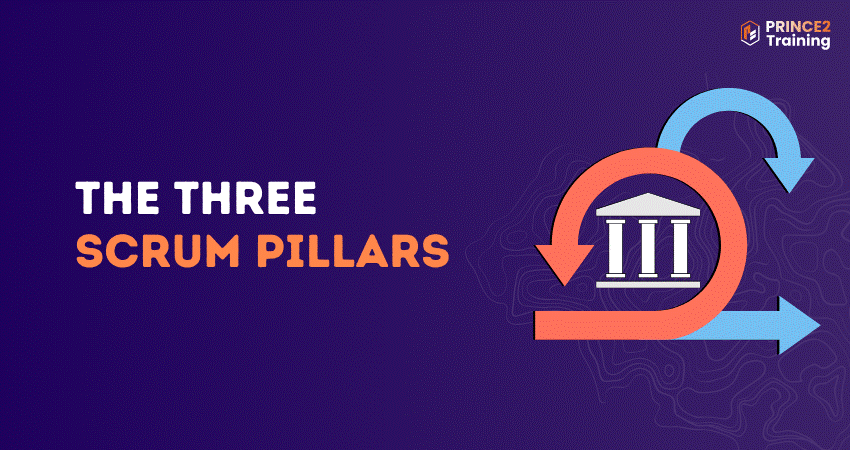
Do you know what really makes Scrum teams successful? It all comes down to three key pillars that support every step in the Scrum process and help teams stay focused, transparent, and ready for change. Those Scrum Pillars include Transparency, Inspection, and Adaptation.
Think of them like the foundation of a house. They keep everything strong, stable, and working smoothly. Read on to discover what are Scrum Pillars, how they work in real life, and why they’re the foundation of every Agile team!
Table of Contents
1) What are the Three Pillars of Scrum?
a) Transparency
b) Inspection
c) Adaptation
2) Why Follow the Three Pillars of Scrum?
3) Embrace the Three Pillars of Scrum with The Right Tools
4) Conclusion
What are the Three Pillars of Scrum?
Scrum is a simple and flexible way for teams to work together, especially in changing environments. It allows teams to divide their work into smaller tasks, enabling faster delivery and continuous learning. At its core, Scrum is built on three main pillars that lead how teams operate and improve over time.
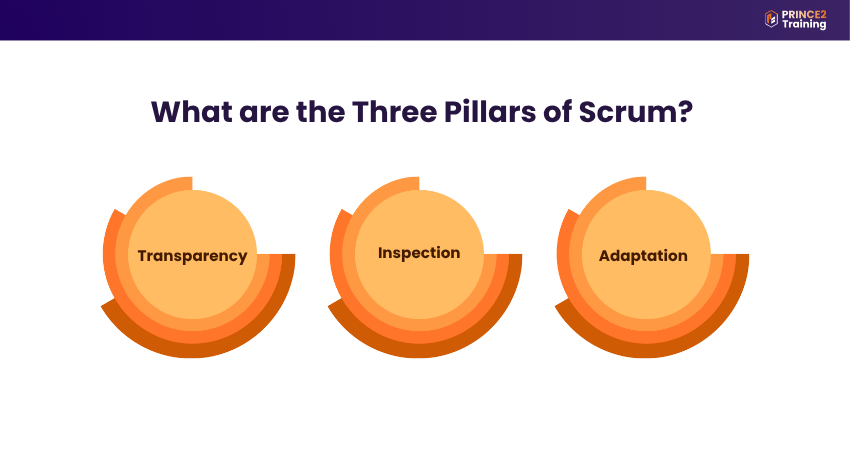
Those three Scrum Pillars include Transparency, Inspection, and Adaptation. They help the teams check if things are working well and aid in making changes when needed. Let's explore what each of those pillars stands for:
1) Transparency
Transparency means that everyone in the team has a clear understanding of what is happening in the project. The work, goals, and progress are made clear to everyone. It includes the respective team, the managers, and even the customers.
How to Ensure Transparency in Scrum
Here’s how Scrum teams work with being transparent:
1) Visible Backlogs: The Product Backlog and Sprint Backlog are always updated and open for everyone to check.
2) Product Backlog: The Product Backlog is a primary list of features, tasks, and ideas needed for the product.
3) Sprint Backlog: It includes specific items from the Product Backlog that the team plans to finish in the current sprint.
4) Daily Stand-ups: Every day, team members share what they will be doing, what they have finished, and if there is anything they are stuck on.
5) Definition of Done (DoD): Everyone agrees on what “done” refers to, so there will be no confusion among the team.
6) Progress Charts: Simple tools like charts help track how fast work is getting done.
7) Open Talk: In this, team members ask questions and are made to feel free to have an open talk.
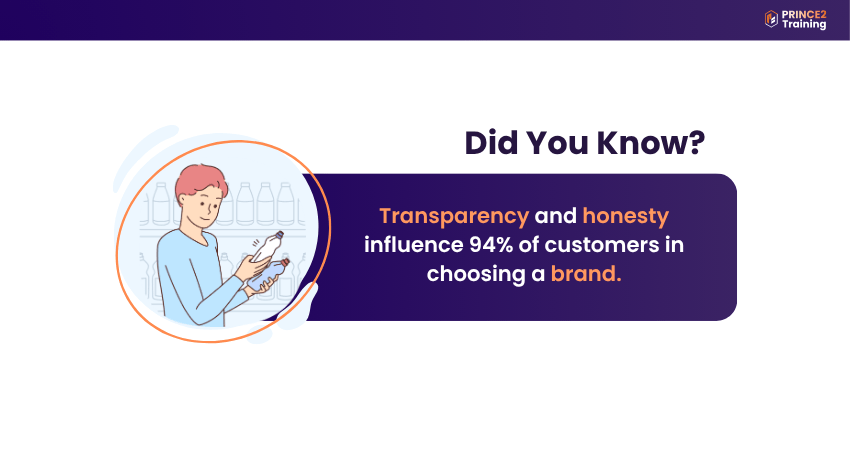
Benefits of Transparency in Scrum
1) Better decisions through shared information.
2) Early issue detection with clear visibility.
3) Enhanced teamwork through shared understanding.
4) Increased trust through openness.
5) Greater accountability when work is visible.
2) Inspection
Inspection refers to the action of checking the work on a regular basis to make sure everything is going in the right direction. It involves continuous evaluation and review of the project.
Frequent Inspection Points in Scrum
In Scrum, teams inspect their progress during these events:
1) Sprint Planning: The team checks the Product Backlog and sets priorities. It also decides what tasks need to be completed.
2) Daily Scrum: A short meeting is held to see how each team is doing. Here, team members share what has been done, what to do, and the obstacles in the process.
3) Sprint Review: The team shows the finished work to stakeholders and gets feedback. It makes sure the product is heading in the right direction.
4) Sprint Retrospective: The team talks about what went well and what could be better.
How Inspection Leads to Continuous Improvement
1) Regular checks help teams get updated feedback.
2) If something’s not working, you can immediately fix it.
3) Regular testing and reviews help to maintain the quality.
4) The team learns from each Sprint and grows stronger.
5) Early detection avoids unnecessary work and effort.
Take Control of Backlogs, Priorities, and Stakeholders with Scrum Product Owner Certification - Join now!
3) Adaptation
Adaptation involves making changes based on what the team learns during inspection. It helps the team respond to new challenges and improves the way they work. This keeps everyone on track and ensures they continue to deliver value, even when things change.
How Adaptation is Implemented in Scrum
1) Sprint Planning: The team reviews past feedback and current goals to plan tasks that align with the priorities.
2) Daily Scrum: A quick daily meeting to adjust tasks and priorities based on progress and blockers. It also helps to align the team.
3) Sprint Review: The team presents completed work and uses stakeholder feedback to update the Product Backlog.
4) Sprint Retrospective: After each Sprint, the team agrees on at least one thing to improve next time.
Benefits of Adaptation in Scrum
1) Quick response to changes in customer or market needs.
2) Encourages innovation through trying new approaches.
3) Faster improvements from learning and applying feedback.
4) Greater flexibility in handling unexpected challenges.
5) Better team performance through continuous adjustments.
Why Follow the Three Pillars of Scrum?
Scrum Pillars work best when supported by the right tools. These tools improve task clarity, strengthen communication, and streamline workflows. Below are some commonly used tools in Scrum environments:
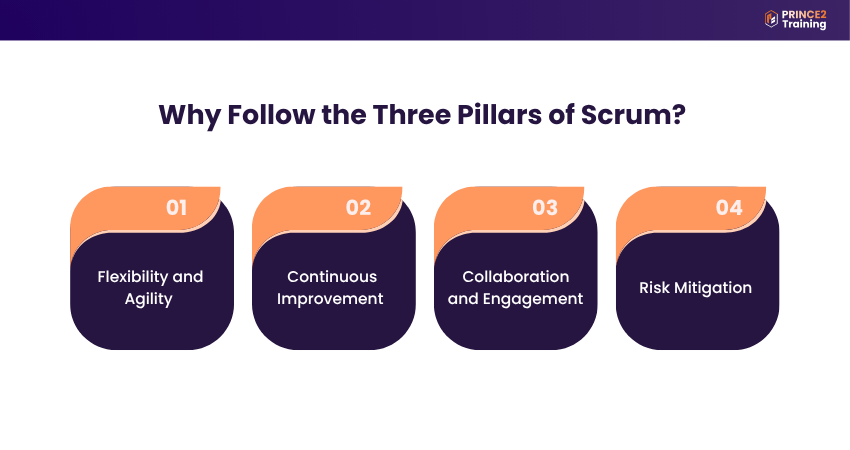
1) Flexibility and Agility
Scrum Pillars empower teams to adapt quickly to changes or customer needs. With transparency, everyone understands the current situation; inspection helps detect any gaps; and adaptation allows teams to act on those insights immediately.
2) Continuous Improvement
The Scrum Pillars are designed to provide continuous feedback. They support teams in consistently improving their processes, abilities, and results. Sprint retrospectives are a key example, offering teams an opportunity to learn and improve after every sprint.
3) Collaboration and Engagement
In Scrum, transparency supports clear and open communication. The inspection allows teams to work together to solve problems. The adaptation pillar brings everyone into the decision-making process. This enhances engagement and a sense of responsibility.
4) Risk Mitigation
Scrum involves regular tracking of every progress. If anything changes, adjustments are made when needed. This helps you to spot and resolve any issues early in the project. This prevents expensive errors and lowers the risk of project failure.
Enhance continuous improvement and team productivity with our Scrum Developer Training – begin your journey soon!
Embrace the Three Pillars of Scrum with the Right Tools
Using Scrum Pillars is effective when it is supported by the right tools. These tools help make tasks clearer, strengthen team communication, and streamline workflows. Here are some of the tools for you:
1) Jira
Jira is one of the most popular tools for managing Scrum projects. It enables you to create user stories, track sprint progress, generate detailed reports, and set up custom workflows. You can also assign tasks and link issues to code or documentation, making it a robust tool for Agile planning and tracking.
2) Trello
Trello is a lightweight, user-friendly tool for simple task management. Its drag-and-drop interface lets users organise tasks into columns like “To Do,” “In Progress,” and “Done.” Trello is ideal for smaller teams or those new to Agile, looking to organise work visually.
3) Confluence
Confluence is a collaborative platform that integrates seamlessly with Jira. It helps teams store everything from meeting notes and sprint plans to retrospectives and documentation in one central location. This encourages transparency and makes important information easily accessible to everyone.
4) Miro or Mural
Miro and Mural are online whiteboard platforms designed for visual collaboration. They're especially useful for remote teams during sprint planning, retrospectives, brainstorming, and backlog refinement. Their real-time collaboration features include sticky notes, diagrams, and charts.
5) Slack or Microsoft Teams
Slack and Microsoft Teams are real-time messaging platforms that enable fast and clear communication within Scrum teams. They integrate with tools like Jira, Trello, and Confluence, pushing updates and notifications directly into team channels. These tools support transparency and help teams address blockers quickly.
6) GitHub or GitLab
GitHub and GitLab are essential platforms for Agile development teams. They offer version control, code collaboration, and CI/CD tools. Features like pull requests, issue tracking, and automated testing help teams maintain high code quality within Scrum workflows.
Conclusion
Scrum is more than just a way to manage work. It is a way to build better products through teamwork, learning, and flexibility. The three Scrum Pillars help Scrum to become stronger. They help you see clearly, check often, and improve quickly. With these principles and the right tools, you can deliver great results, solve problems early, and keep customers happy.
Improve team collaboration and optimise project delivery with our Scrum Master Training – Join now!




 Back
Back


 Back to
topics
Back to
topics