Table of Contents

Tired of missed deadlines, scattered tasks, and endless email chains? You’re not alone. Managing a project shouldn’t feel like putting out fires all day, and with the right tools, it doesn’t have to. Project Management Tools are your digital command centre, helping you organise tasks, streamline communication, and keep your team aligned - no matter the size or scope of your project.
With efficiency being the lifeline of successful teams, the top Project Management Tools can ease the pressure that teams face in their Project Management endeavours. This blog brings you a curated list of 15 game-changing tools to choose from and turbocharge your next project. So, let's dive in!
Best Project Management Tools
Project Management Tools are software solutions developed to help teams plan, organise, and track work efficiently. They simplify task management, enhance collaboration, and provide clear visibility into progress. Below, we’ve listed 15 of the best Project Management Tools to help you simplify your workflow and stay on top of every task.
1) Wrike
Wrike is one of the most versatile Project Management Tools used by teams of all sizes. It allows users to customise dashboards, timelines, and workflows. You can view projects on Kanban boards, Gantt charts, or traditional lists. Wrike also supports time tracking, workload management, and real-time collaboration, making it ideal for both marketing and product teams.

Benefits of Wrike:
1) Customisable workflows boost team efficiency
2) Real-time dashboards enhance project visibility
3) Built-in time tracking improves accountability
4) Seamless collaboration reduces project delays
Use Case:
Ideal for marketing and product teams managing complex campaigns with tight deadlines and multiple approvals.
Pricing:
Free plan, Team at £7.40 per user/month, Business £18.50/month (Team plan).
2) Asana
Asana is famous for its user-friendly interface and strong task management features. You can make to-do lists, assign tasks, set deadlines, and communicate within the platform. With timeline views, calendar integration, and automation features, Asana suits both simple and complex projects across departments.

Benefits of Asana:
Intuitive interface streamlines task management
Timeline view improves planning clarity
Automation reduces repetitive task work
Easy collaboration enhances team productivity
Use Case:
Ideal for cross-functional teams handling multiple tasks, campaigns, and schedules with clear visibility and collaboration.
Pricing:
Starter plan at £8.13/month, Advanced £18.50/month (billed annually).
3) Monday.com
Monday.com offers colourful and intuitive workspaces that make tracking tasks and timelines easier. It's highly customisable with different views like Kanban, calendar, and timeline. You can also use automation, set dependencies, and integrate with tools like Slack, Zoom, and Google Drive.
Benefits of Monday.com:
1) Colour-coded boards enhance task-tracking
2) Custom views adapt to needs
3) Automations reduce manual work effort
4) Strong integrations boost team coordination
Use Case:
Great for operations, HR, or IT teams that need customisable views and automated workflows to manage team processes.
Pricing:
Free plan, Basic £6.66/month, Standard plan at £8.88/month, Pro £14.06/month (billed annually).
4) Jira
Jira by Atlassian is tailored for Software Development teams. It supports Agile, Scrum, and Kanban boards. Jira helps teams plan sprints, manage bugs, track features, and report performance metrics. Its detailed issue tracking and roadmap planning make it a favourite for developers and tech teams.
Benefits of Jira:
1) Agile boards support sprint planning
2) Bug tracking improves product quality
3) Custom workflows adapt to teams
4) Strong metrics enhance decision-making processes
Use Case:
Best for Agile Software Development teams planning sprints, tracking bugs, and building product roadmaps.
Pricing:
Standard plan at £5.57 per user/month, Premium £10.01/month.
5) ClickUp
ClickUp is an all-in-one tool that covers task management, docs, goals, time tracking, and chat. It’s suitable for teams that want to centralise everything in one place. With advanced features like mind maps, workload charts, and integrations, ClickUp helps in planning and executing complex projects smoothly.

Benefits of ClickUp:
1) An all-in-one platform unifies workflows
2) The goals feature aligns team priorities
3) Time tracking supports better planning
4) Mind maps visualise task structure
Use Case:
Best for growing teams that want a single tool to manage tasks, documents, goals, and conversations in one place.
Pricing:
Unlimited plan at £5.18 per user/month, Business £8.88/month (billed annually).
6) Adobe Workfront
Adobe Workfront is designed for enterprise-level Project Management. It includes tools for resource planning, budgeting, and custom workflows. It’s especially useful for marketing, IT, and Product Development teams. Its real-time dashboards and integration with Adobe Creative Cloud make it ideal for creative teams.
Benefits of Adobe Workfront:
1) Enterprise tools support complex projects
2) Custom workflows streamline team processes
3) Budget tracking improves financial oversight
4) Integration enhances creative team productivity
Use Case:
Ideal for enterprise marketing or creative teams handling asset reviews, budgeting, and approvals at scale.
Pricing:
Standard at £36.27 per user/month, Pro at £73.27/month.
7) Smartsheet
Smartsheet offers a spreadsheet-like interface with powerful project-tracking capabilities. It’s great for teams used to Excel but wanting more functionality. With features like automation, dashboards, and resource management, Smartsheet is ideal for large organisations.

Benefits of Smartsheet:
1) Familiar interface speeds team onboarding
2) Automation improves efficiency and accuracy
3) Real-time updates enhance visibility instantly
4) Ideal for large-scale project planning
Use Case:
Ideal for Project Managers who love Excel but need automation, dashboards, and real-time collaboration.
Pricing:
Pro plan at £6.66 per user/month, Business £14.06/month.
8) Trello
Trello is among the most popular Project Management Tools utilised for visually tracking tasks. It organises work using boards, lists, and cards with simple drag and drop actions. It is suitable for personal task management, small teams and creative workflows.
Benefits of Trello:
1) Automation for streamlining routine actions
2) Real-time collaboration with internal as well as external users
3) Custom cards with due dates, checklists, comments and file attachments
4) Kanban boards for simplicity
Use Case:
It can connect with 200+ applications, including Google Workspace, Dropbox or Slack.
Pricing:
There is a free plan along. Standard plan cost £ 5 per month and premium is for £10.

9) Zoho Projects
Zoho Projects is an all-round Project Management Tool that balances affordability and power. It makes a suitable choice for growing teams and small to mid-sized businesses. This platform supports project work, such as planning, assigning tasks, progress tracking and managing issues.
Benefits of Zoho Projects:
1) Comprehensively manages task, such as task list, dependencies or milestones
2) Tracks time and billing with built-in timesheets
3) Tracks issue to monitor bugs and project blockers
4) Integrates with CRM, helpdesk, accounting and more
Use Case:
Teams wanting project tracking with strong reporting, time tracking and CRM integration without needing to pay premium prices.
Pricing:
There is a free plan up to three users, premium cost £3.20 per month and enterprise demands £6.40 per month.
Learn to manage Agile projects, improve speed and enhance outcomes. Join our PRINCE2 Agile® Foundation and Practitioner Training now!
10) Microsoft Project
Microsoft Project is a traditional, feature-rich Project Management Tool used by many corporations. It offers Gantt charts, task assignments, resource management, and budgeting. Although it has a steeper learning curve, it’s powerful for complex project environments.
Benefits of Microsoft Project:
1) Deep features support complex planning
2) Gantt views offer scheduling control
3) Resource management improves workload balance
4) Trusted by enterprise-level organisations globally
Use Case:
Great for corporate Project Managers handling detailed project timelines, resource allocation, and budgeting.
Pricing:
Project Plan 1 at £7.40 per user/month, Plan 2 at £22.20 per user/month and Plan 3 at £40.71/month.
11) ProofHub
It is designed for teams who want all their work, communication channels and files in a centralised place. Its flat rate pricing sets it apart from other Project Management Tools. This platform combines task management, discussions, sharing files, proofing and reporting for reducing using multiple tools.
Benefits of ProofHub:
1) Excellent value for money for large or expanding teams
2) Replaces multiple tools in Project Management
3) Simple and easy-to-learn interface
4) Custom roles and permissions for strong access controls
Use Case:
Best for expanding teams, creative agencies and businesses looking for affordable, centralised projects
Pricing:
It has a 14-day free trial followed by paid plans starting from £34 per month.
12) Notion
It is an all-in-one workspace bringing together notes, documents and Project Management. It is a highly customisable platform. Its build-block approach allows teams to create their own tools and customise workflows to suit their project requirements.
Benefits of Notion:
1) Highly flexible and customisable to suit your workflow
2) Effectively combines knowledge and Project Management
3) Simple and minimalistic interface
4) Seamlessly links documents and meeting notes
Use Case:
Suitable for teams or individuals wanting flexible platform to manage their knowledge and tasks in one place.
Pricing:
Free plans are available for individuals. Paid plans begin at £8.50 per month.
Gain confidence to manage projects, reduce risks and deliver success with our PRINCE2® Certification – Join now!
13) Basecamp
Basecamp focuses on team collaboration rather than traditional task management. It includes message boards, to-dos, schedules, file sharing, and team chat. It’s perfect for small teams looking for a central place to communicate and organise work.

Benefits of Basecamp:
1) The central hub supports remote collaboration
2) Chat and tasks improve communication
3) A clean layout enhances user focus
4) Great for smaller creative teams
Use Case:
Perfect for remote teams needing a simple, central space to chat, assign tasks, and share files.
Pricing:
Free plan, Pro unlimited £ 221.29 per month, plus £11.10 per user/month.
14) Airtable
Airtable is a flexible work-management and database tool that blends simplicity of a spreadsheet with the power of database. It connects well with other tools, automate tasks, such as sending reminders or updating systems. Airtable gives you complete control, from marketing calendars to CRM pipelines
Benefits of Airtable:
1) Customisable and versatile. It can adapt to many uses
2) Simple to automate across tools
3) Visual layouts for making information east to understand
4) Customisable templates for marketing, HR, operations and more
Use Case:
Best for teams who want flexible and visual workspace to manage projects, content pipelines and cross-team workflows
Pricing:
There is a free plan. Team plan costs £20 per month, and business plan approximately cost £35.10 per month.
15) Hive
Hive combines Project Management with native email, chat, file sharing, and automation. It offers different views like Gantt, Kanban, and Calendar. You can also track project times, create forms, and build workflows. Hive is great for teams that want everything in one place.
Benefits of Hive:
1) Built-in chat boosts team communication
2) Multiple views support work flexibility
3) Forms and workflows reduce complexity
4) Time tracking improves performance insight
Use Case:
Best for busy teams who want to manage projects, chat, share files, and send emails all within one tool.
Pricing:
Starter plan at £3.70 per user/month, Teams £8.88 per user/month (billed annually).
Key Factors to Consider When Selecting a Project Management Tool
When selecting the right Project Management Tools, you must approach by considering your team’s budget, needs and growth plans. Some key factors to consider are:
1) User Capacity
For the present and the future, consider how many people would require access. Small sized teams may only need basic features, while large teams require stronger collaboration tools and permissions.
2) Scalability
The tool you select must support progress. If projects turn out more complex, your Project Management Tool should scale with it. Always opt for tools that offer advanced or addons for helping organisations grow without the need for switching software.
3) Pricing Model
Budgets must always be considered. You can look for platforms that offer a free trial. Some platforms, such as Wrike enables teams to start free and upgrade when they grow. This helps make investments easier to justify.
4) User-friendliness
Project Management Tools must be simpler to use instead of adding extra efforts for learning it. You can look for simple interface platforms but still offers advanced features. Also, training must be minimal, even when adopting new features.
5) Essential Features
Every team has a different set of demands and needs. Some may focus on using Gantt charts, while others may require dashboards or automations. Always choose a tool that gives solution to your specific challenges.
Conclusion
Choosing the best one out of the many Project Management Tools depends on your team’s size, goals, and workflow. From visual boards to full-featured platforms, each tool offers unique strengths. By selecting the right solution, you can streamline collaboration, boost productivity, and hit deadlines with confidence. This makes your projects more organised, efficient, and successful from start to finish.
Get PRINCE2 certified and manage projects efficiently from day one. Join our PRINCE2® Foundation & Practitioner Training now!




 Back
Back


 Back to
topics
Back to
topics